Pysense 2.0X
The Pysense 2.0 X shield allows you to sense the environment using 5 different sensors:
- Accelerometer (LIS2HH12)
- Light Sensor (LTR329ALS01)
- Pressure Sensor (MPL3115A2)
- Temperature / Humidity Sensor (SI7006A20)
Getting started
- Find the libraries for the Pysense 2.0 X in the Pycom libraries repository on Github.
- Download the files and extract them into the project folder in Pymakr
- Click the
upload project to devicebutton. This will store all necessary files on the device and allow you to import them in the examplemain.py. - Check the REPL. If you have Pybytes activated, the example will send the sensor data to Pybytes automatically.
Examples
The Pysense has several examples:
Features
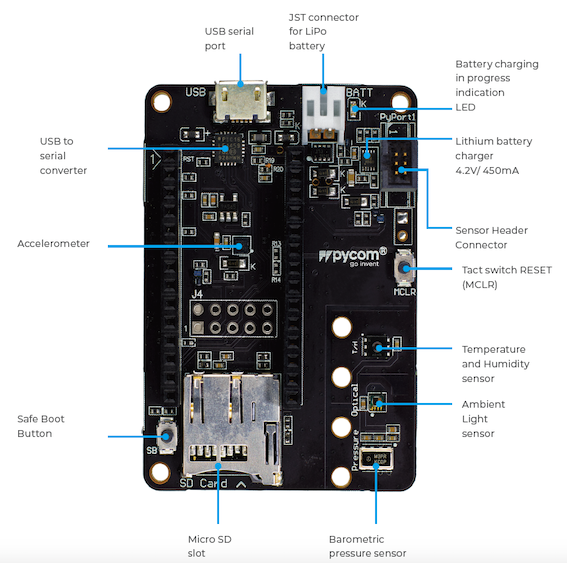
Datasheet
The datasheet of the Pysense 2.0X is available as a PDF File
Pinout
The PyPort connector is for a 6 lead mini ribbon cable, part: Amphenol 20021511-00006T4LF. The external IO header power pins are labelled as follows
- 3V3AUX - The power provided by the development module
- 3V3AUX_LP - the power provided by the development module for the SD card (This can be switched off)
- 3V3 - The power provided by the Pysense 2, for the USB-Serial converter.
The Pysense 2 can be powered through the USB port, the battery connector and the VUSB_AUX header just below the PyPort. Connecting a 5V supply to the header will result in exactly the same behaviour as powering it through the USB connector.
The pinout of the Pysense is available as a PDF File
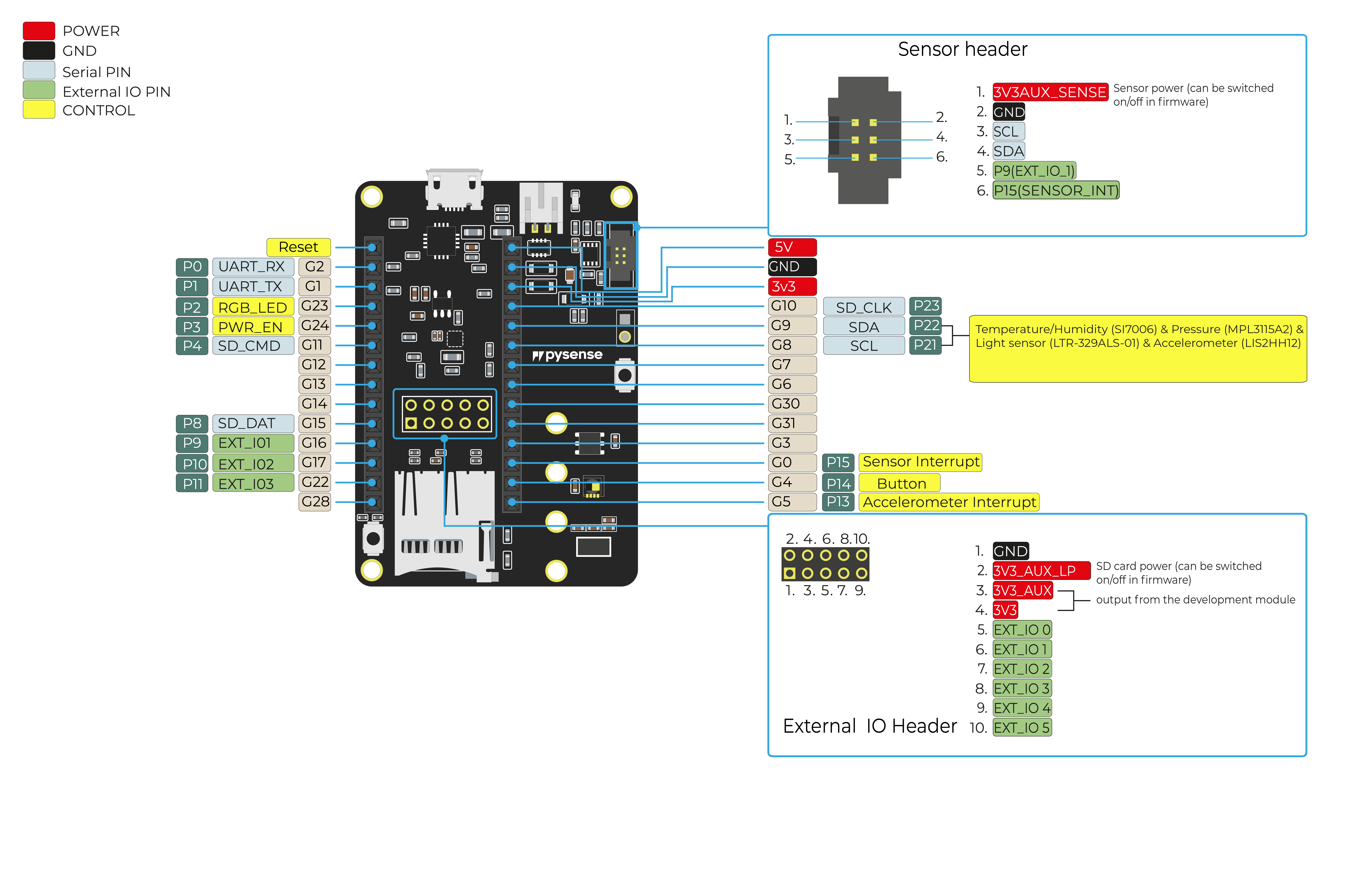
Notes
Battery Charger
The board features a single cell Li-Ion/Li-Po charger with a JST PHR‑2 connector. When the board is being powered via the micro USB connector, it will charge the battery (if connected).
Make sure you check the polarity of the battery before plugging it in! Connect the positive side to the side marked with a
+.
Mechanical Dimensions
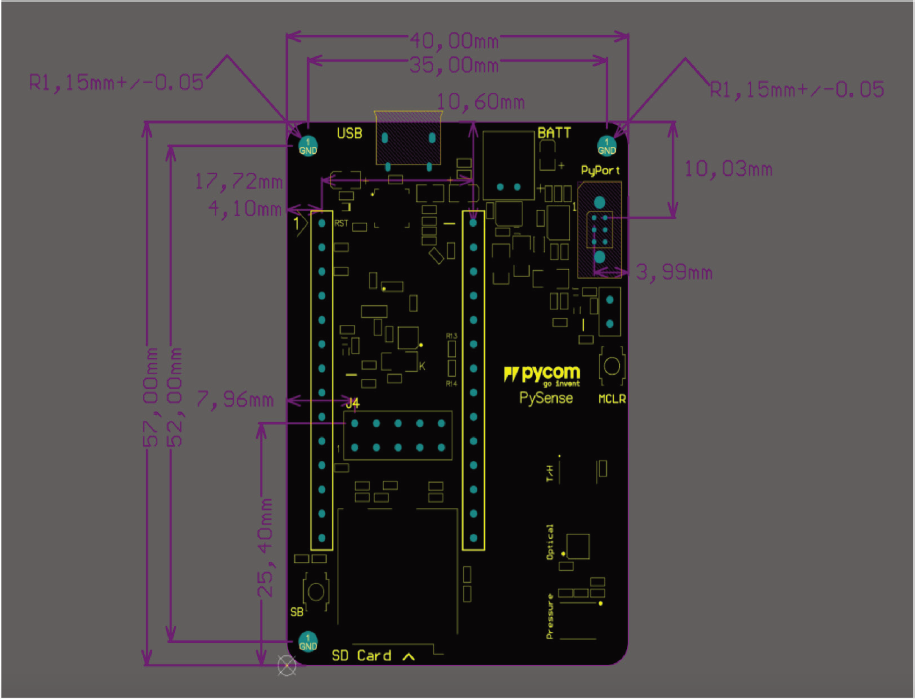
3D model for case design
- Please see the 3D model (Step format)