Pyscan
Store: Buy Here
The Pyscan shield allows you to scan RFID and NFC tags and includes an accelerometer and light sensor.
Getting started
- Find the libraries for the Pyscan in the Pycom libraries repository on Github.
- Download the files and extract them into the project folder in Pymakr
- Click the
upload project to devicebutton. This will store all necessary files on the device and allow you to import them in the examplemain.py. - Check the REPL. If you have Pybytes activated, the example will send the sensor data to Pybytes automatically. Note that the Pyscan will return command to the REPL while it scans for NFC cards in the background. Note that the example also allows the decoding of cards by changing the variable
DECODE_CARD = True
Examples
The Pyscan has several examples:
Features
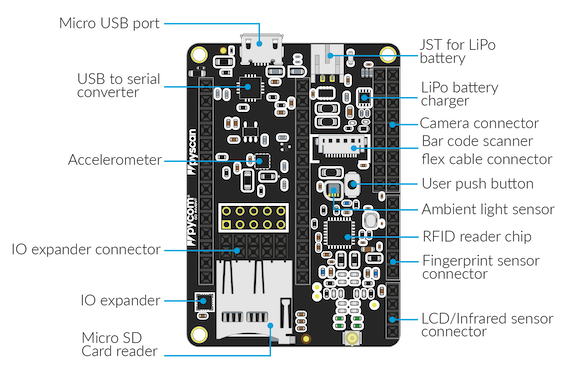
Datasheet & Pinout
The pinout and datasheet of the Pyscan is available as a PDF File
Certifications
The Pyscan is certified for:
Pyscan Libraries
Pyscan components:
- Accelerometer: ST LIS2HH12
- Ambient light sensor: Lite-on LTR-329ALS-01
- RFID/NFC reader: NXP MFRC63002HN, 151
Driver
The Windows 7 driver for Pyscan is located here.
For other Operating Systems, no driver is required.
Battery Charger
The board features a single cell Li-Ion/Li-Po charger with a JST PHR‑2 connector. When the board is being powered via the micro USB connector, it will charge the battery (if connected).
Mechanical Dimensionsde
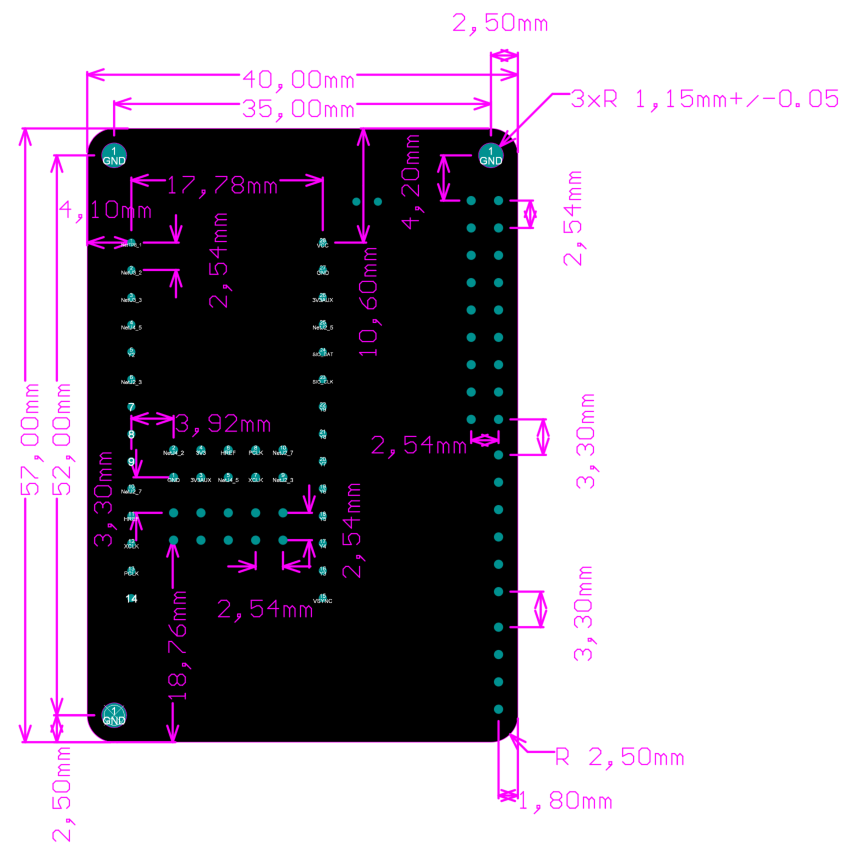
3D model for case design
- Please see the 3D model (step format)