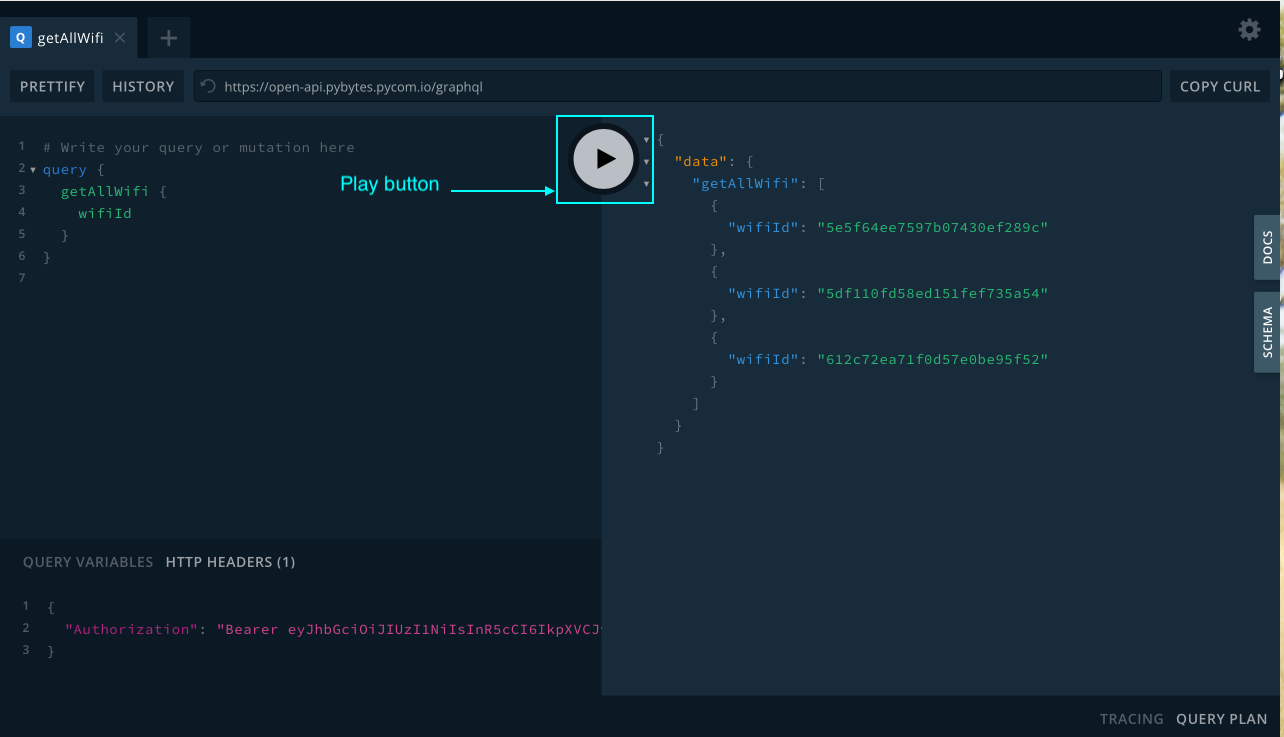The Playground
You can access the Open APIs playground following this link https://open-api.pybytes.pycom.io/graphql. This GraphQL interface will help you to test the Pybytes Open APIs.
Under the DOCS tab on the right part of the screen, you will find the list of Open APIs. Under the SCHEMA tab, you will learn the general Scheme for the Pybytes Open APIs.
If you want to get more information about precesses in GraphQL, please, visit this link.
This interface is a place where you can test the API without setting the environment.
Queries and Mutations will already be at your disposal to be used and tested.
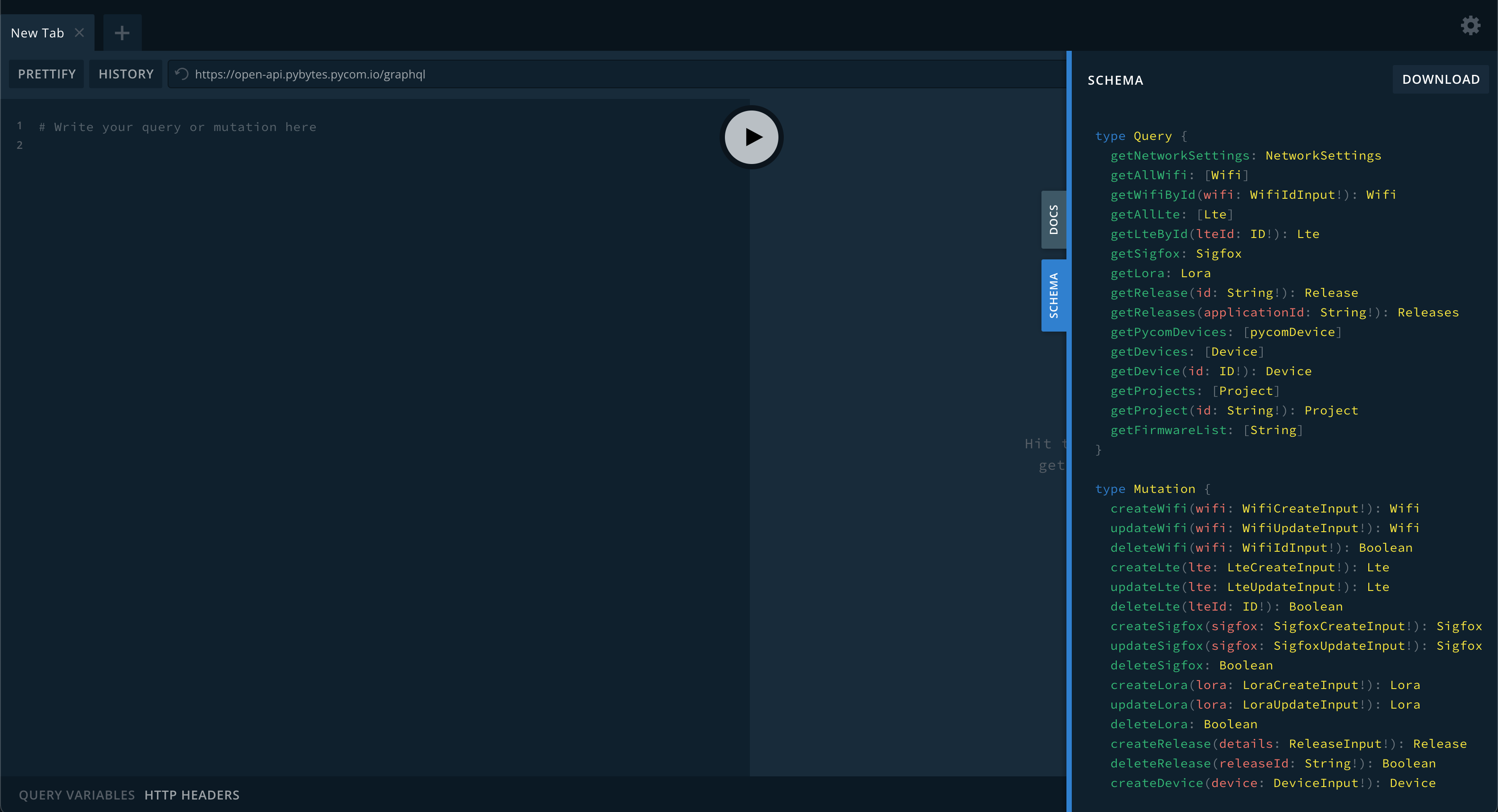
How to test Open APIs
First of all, you should authorize with the token that you saved during the previous step.
-
On the playground open the HTTP Headers tab at the bottom of the screen

-
Past the token string following this format
{
"Authorization": " Bearer your Token"}
-
Now you can try to send the Query or Mutation request for a certain API function, for instance, getAllWifi query. After pressing the play button you will see the list of all wi-fi networks on the right frame of the playground