Add a device to Pybytes
In this section, we will explain to you how to add a device to Pybytes.
Step 1: Configure the Pybytes service
Go to the Devices page in Pybytes:
- Click on Add Device.
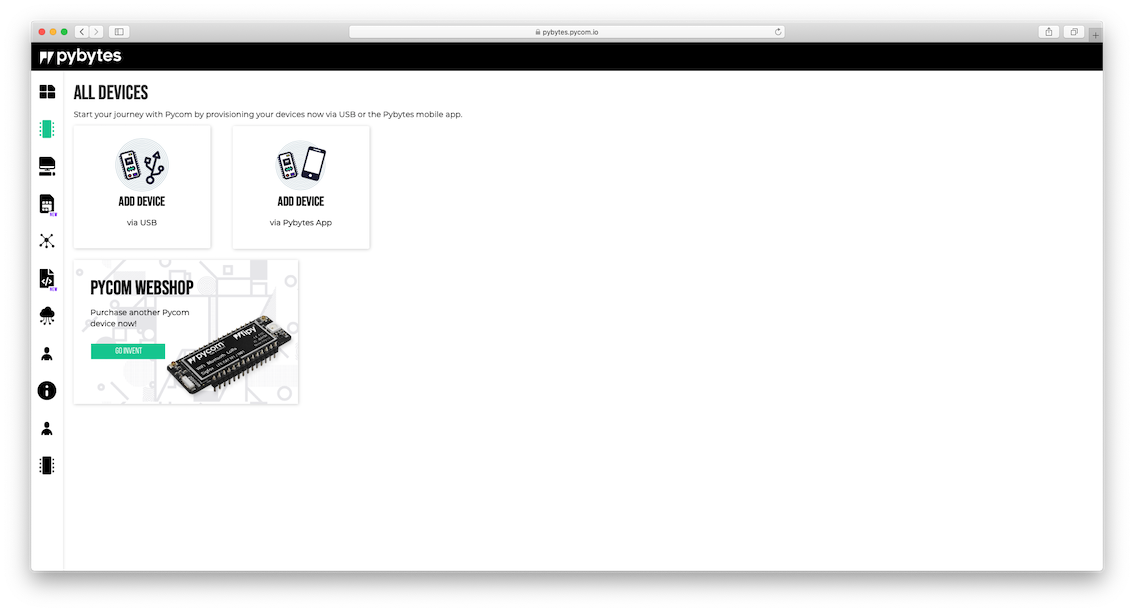
- Select your device (WiPy, LoPy, SiPy, etc.).
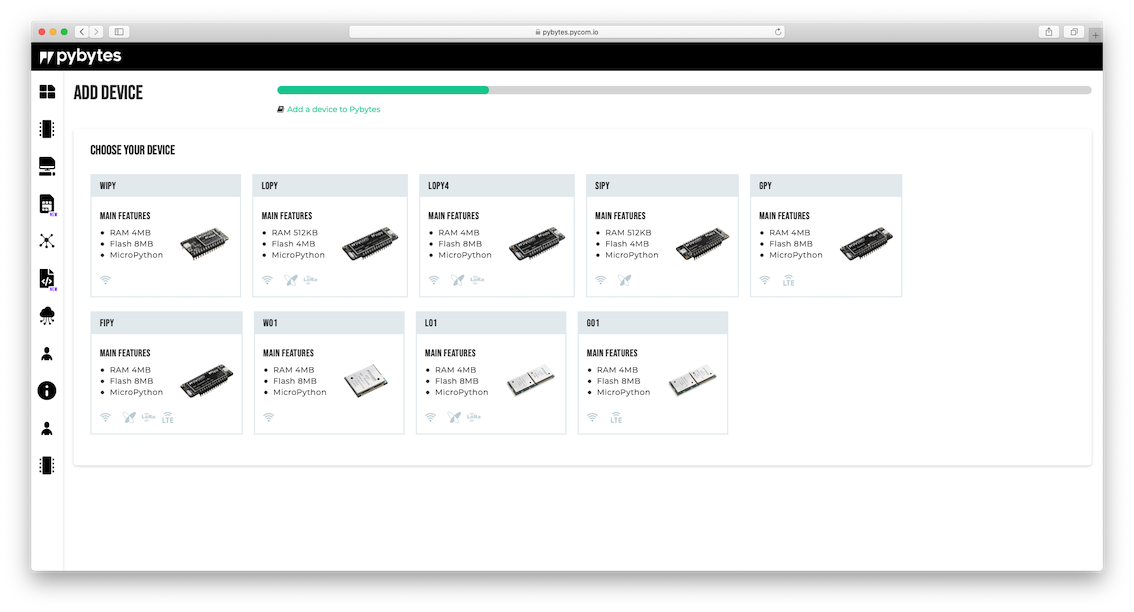
- Select your network options. This will be how your device connects to both Pybytes and the internet. For now, choose WiFi.
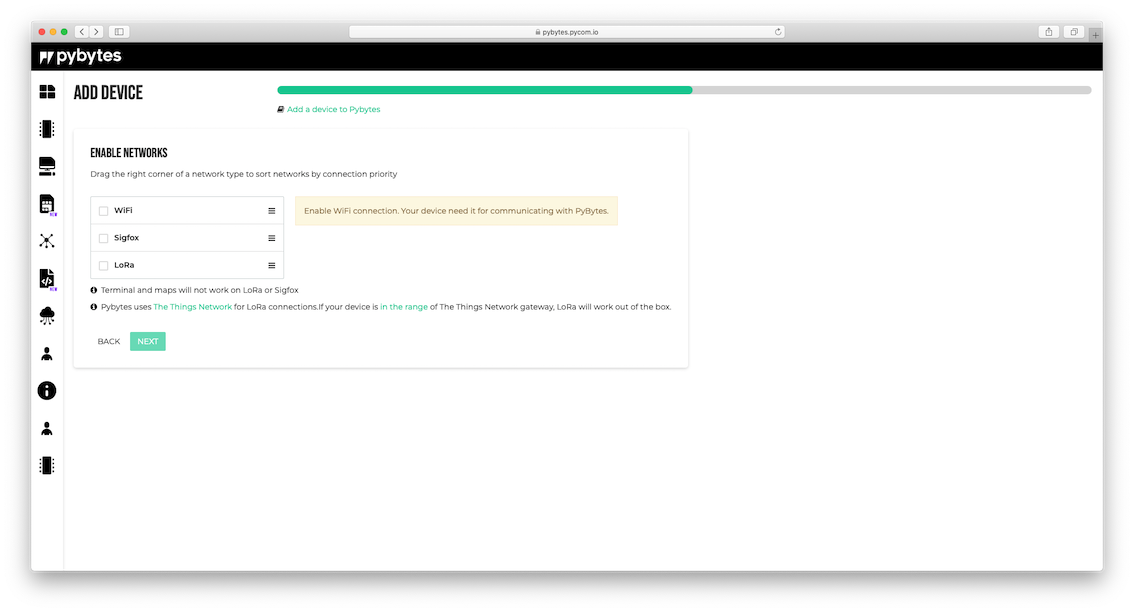
- Enter a unique name for your device and enter the WiFi credentials (SSID and password). You can save this WiFi, so that it will be remembered for later use when adding further devices.
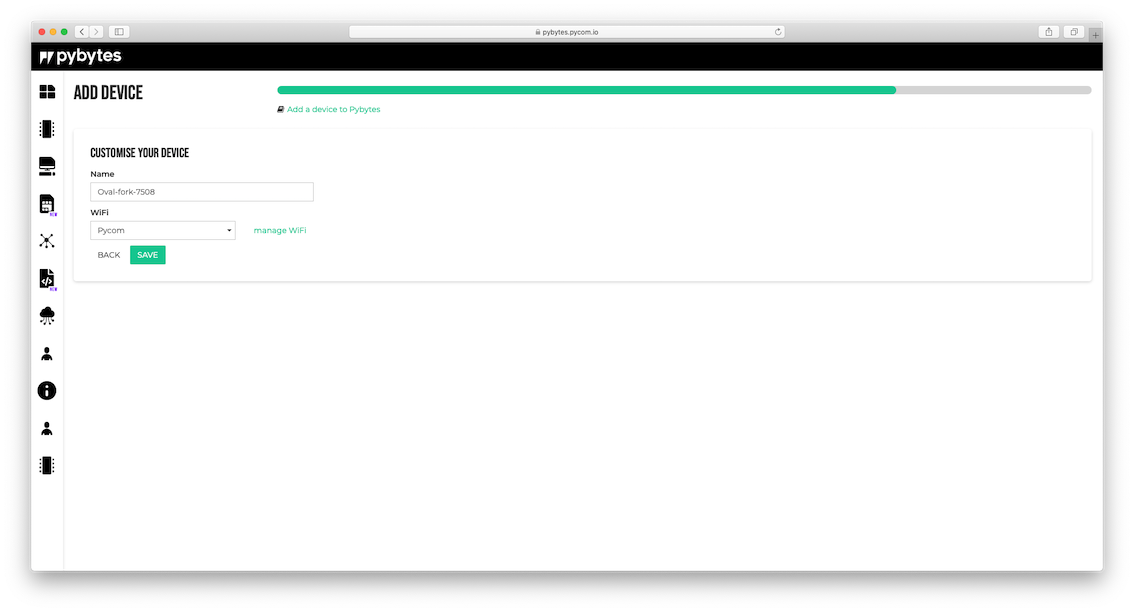
- At the end of the Add Device wizard, Pybytes will show that your device profile was successfully created.
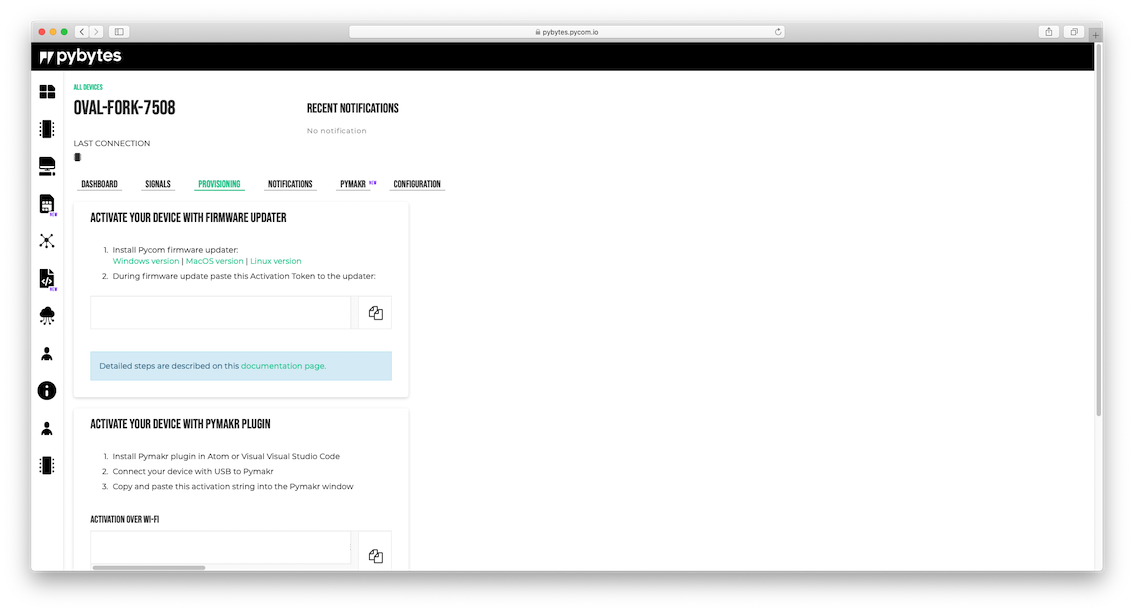
Next step