Model Creation
The first step to use the machine learning feature on Pybytes is the model creation.
The Machine Learning app can be accessed in the main sidebar.
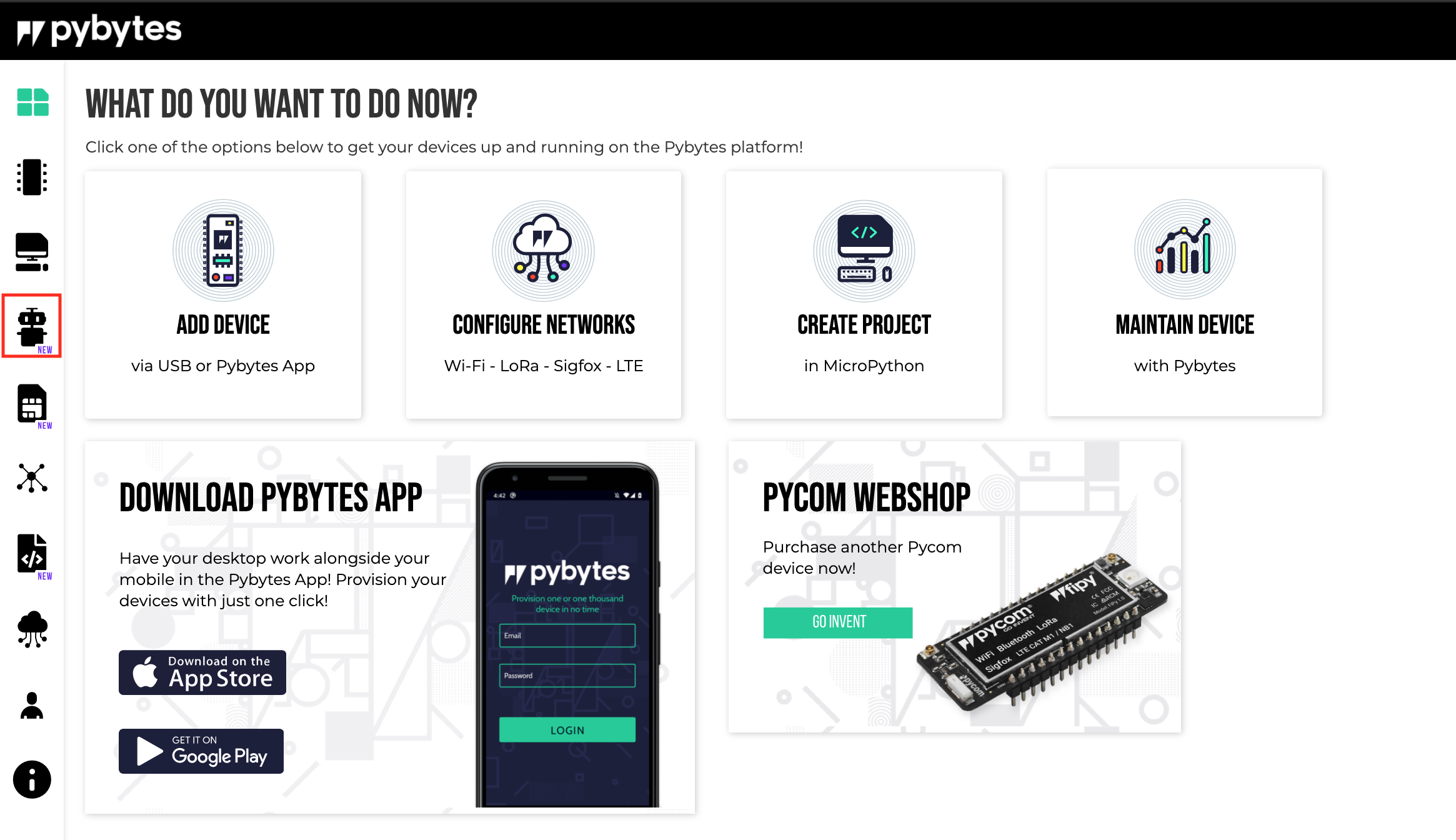
To create a new model, click on ADD MODEL button and follow the wizard.
The existing models are listed below.
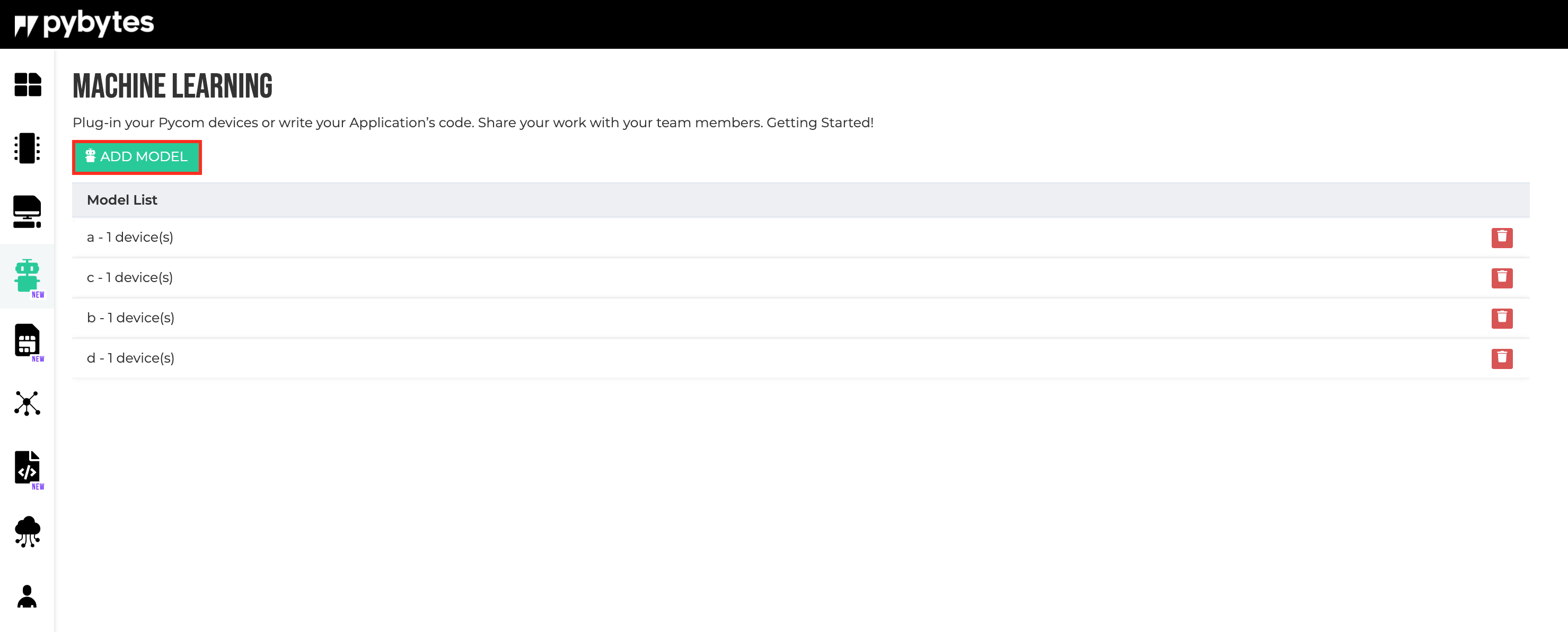
Model Wizard
The first step is the model definition.
In the model definition the fields Name, Description, and Sample frequency should be fulfilled.
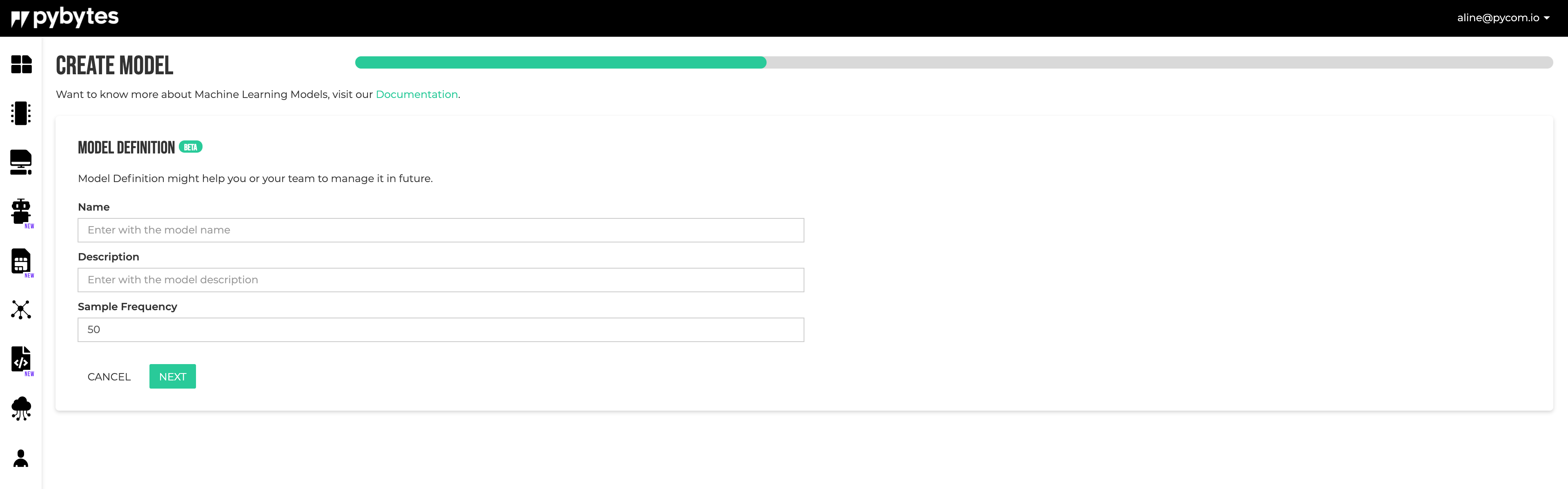
The second step is the model configuration.
In the model configuration, the processing block type and learning block technique should be selected.
In the beta version, only the Spectral Analysis (processing block type) and Neural Network (learning block technique) are available.
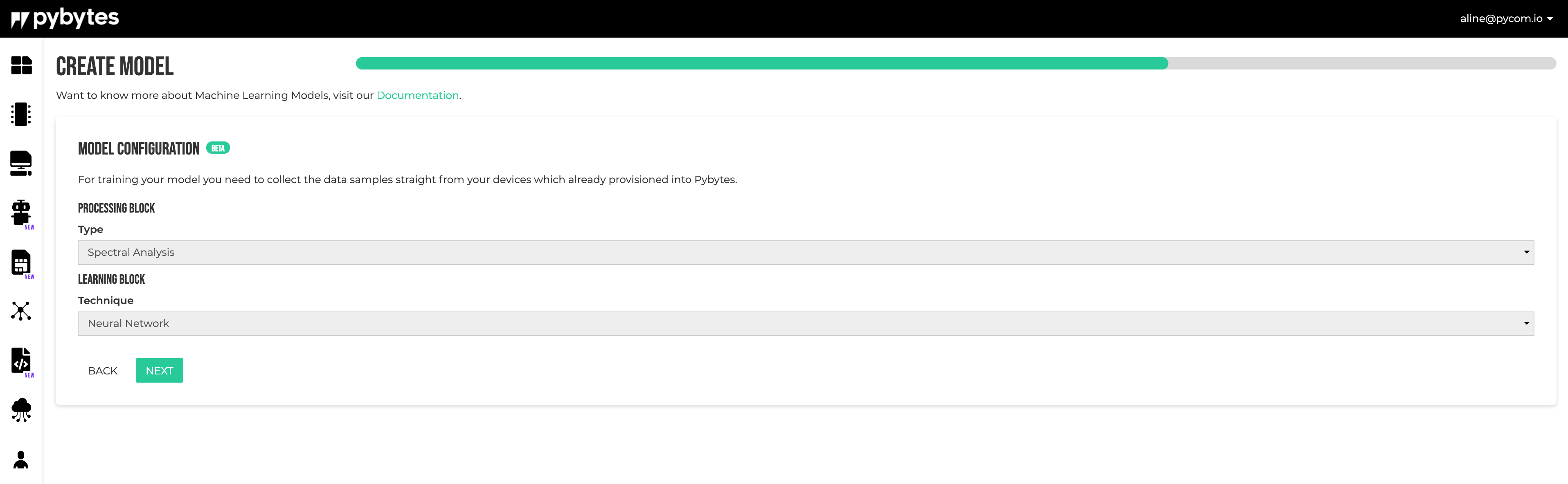
The third step is the Device Selection.
In the third step the devices that will be used to train and test the model should be selected.
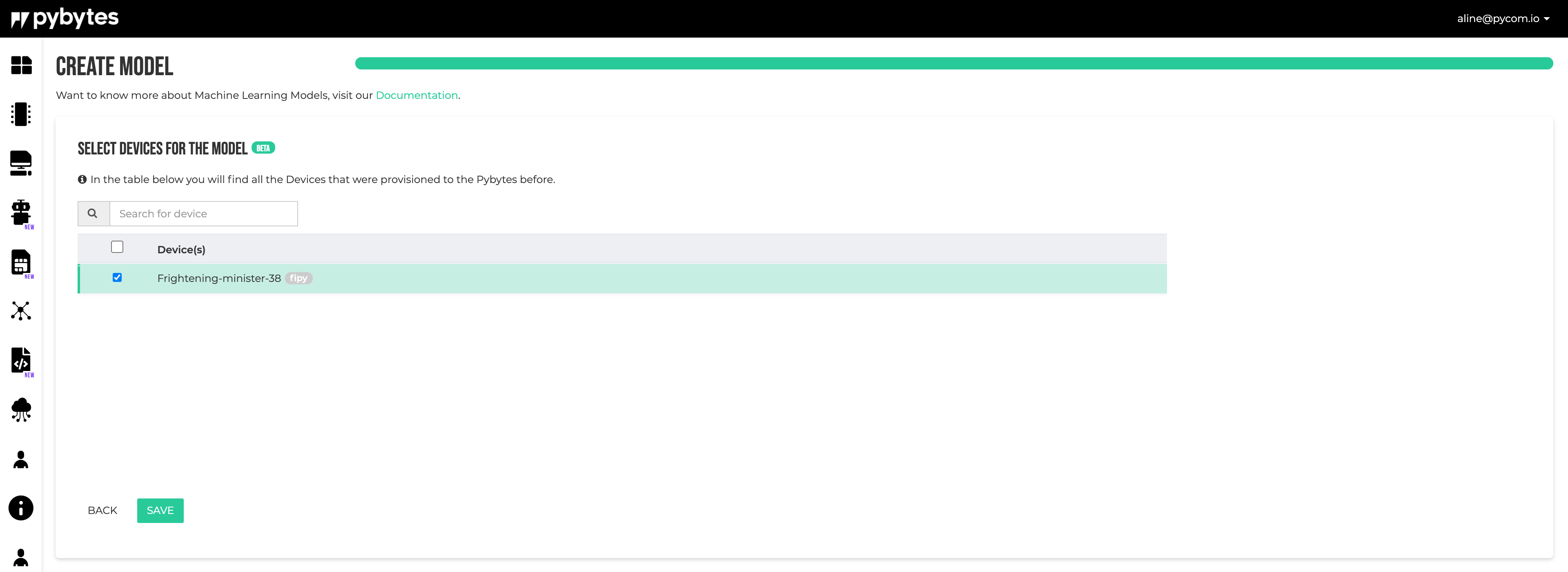
And now the model is ready to be used!
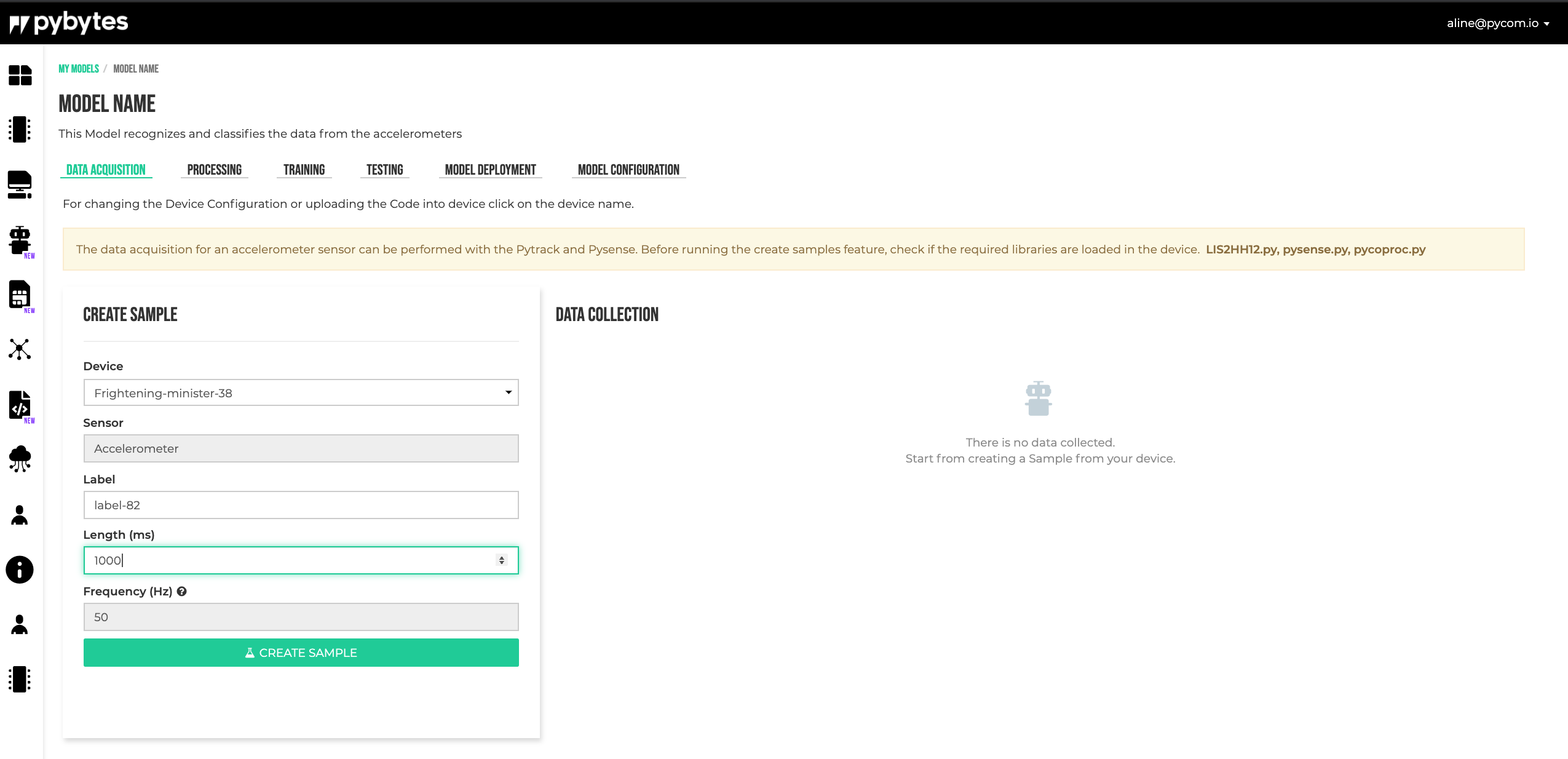
Check this link to learn how to train and test the model Model features